Edit Facebook Look Back Video
Facebook Look Back, Now Edit Out Those Unwanted Pics!
Hooray! After seeing a news feed full of sentimental videos of friends' lives through a Facebook lens, you braced yourself for the wonders of your own Look Back video and found . . . nothing you actually would like to remember. That meme you uploaded once doesn't need to be seen again, and — ugh — thanks for the reminder of the ex, FB. So to make your Look Back a little more "you," starting Friday, Facebook added an edit option to add a bit of customization to the nostalgia.
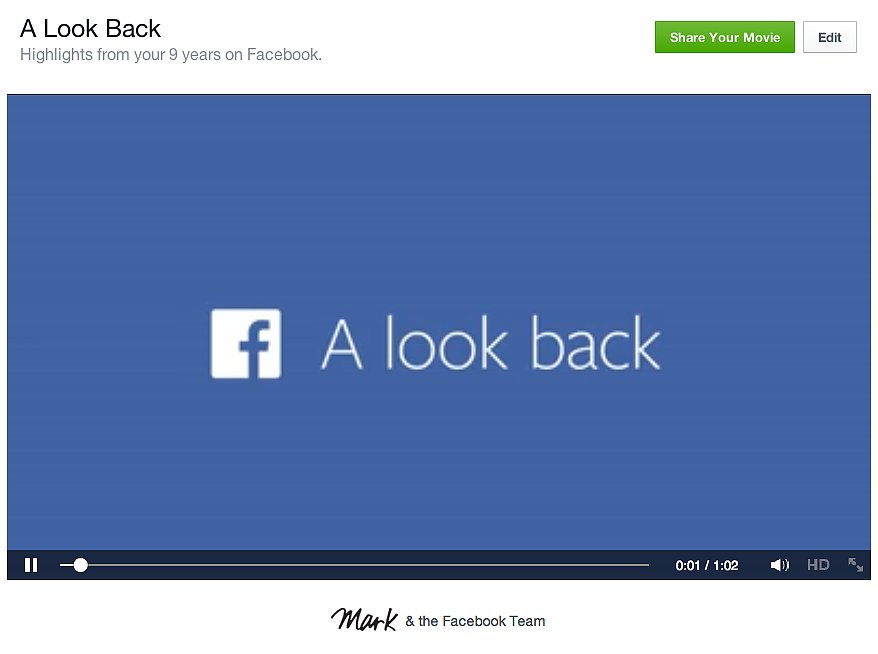
Navigate to the Facebook Look Back page, where there will be a new Edit button to the right of the green Share Your Movie button. Selecting Edit pulls up a new set of photos to choose to replace the current ones across the video's different categories: Your First Moments, Your Most Liked Photos, Uploaded Photos, and Photo Grids. All your photos in each category won't fully populate, so there's not a full customization experience, but at least you can control whether that brunch pic from two years ago really should make it to your photo collage.






















































































