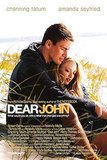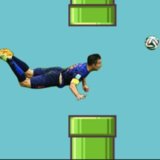How to Secretly Change Your Relationship Status on Facebook
How to Sneakily Change Your Facebook Relationship Status
If you've watched a friend's Facebook relationship status go from "In a Relationship" to "Single" on your newsfeed, then you may have had one of two reactions: feeling sad or cringing. There's just something uncomfortable about seeing heartbreak unfold before your eyes. If you're the person who's vowed to not let that happen to you and you suddenly find yourself in a relationship status switch, then read on. We promise there's an easy way to avoid the awkwardness of going single online (unless, of course, you actually want all your Facebook friends to know).
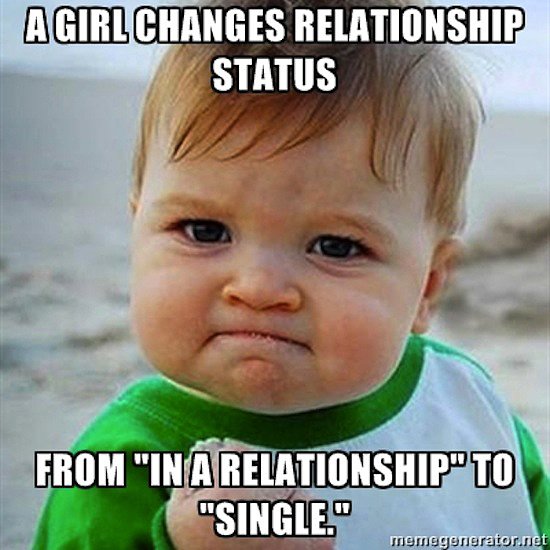
All it takes are a few simple steps to hide the announcement. First go to the "About" section on your timeline and scroll down to the "Relationship" section. Hit "Edit" on the upper right corner and change your privacy settings to "Only Me." Then change your status to "Single" or "It's Complicated" or whatever you situation is, and hit save.
Don't want any relationship status whatsoever to appear on your profile? Then simply select the blank area right above where it says "Single" on the dropdown.
If, for some reason, the status change still appears on your timeline, don't fret. Just go to "Edit or Remove" on the upper right corner of that post, and hit "Hide From Timeline." Poof — it disappears from your page and your friends' feeds. There you have it: a foolproof way to sever the ties without blasting the update to the Facebook world.