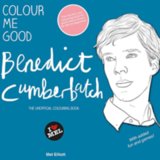How to Make Emoticon Faces and Shapes on iPhone
How-To: Make iPhone Emoticons
In response to news of your big promotion, a friend sends a text showing animated clapping hands, party streamers, and a trophy. After figuring out what these random pictures mean, you'll think, "How do I get those pictures in my phone?!" Those adorable little animations are called emojis, Unicode pictographs first used in Japan. True, it may feel a little 2007, but it's all the rage in the texting world.

The icons are actually already supported by your iPhone. Downloading the free emoji app will just enable the emoji language keyboard. To get your pictographs on once the app is downloaded, select Settings > General > Keyboard > International Keyboards > Add New Keyboard > Emoji. Now the emoji keyboard is activated and can be used just by hitting the globe icon when texting or writing an email. Happy emoticoning!