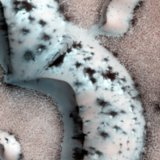How to Make a GIF
Celebrate the GIF's Birthday, Make Your Own
You go, GIF! The World Wide Web may not be able to agree on the pronunciation of the Internet's most indispensable moving image, but we're excited to celebrate its 26th year of existence.
To celebrate the endless entertainment GIFs provide, why not play around and design your own? Whether you're a hard-core techie or a beginner who prefers to keep things simple, we've rounded up a variety of apps and websites to help you make a creative GIF.
Source: Daniel M Gill Tumblr