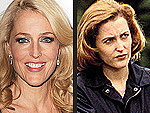How to Use Emoji
3 Unexpected Uses For Emoji Icons
Emoji was the biggest thing to happen to texting since . . . texting. The mobile communicators of the modern age have found all sorts of creative uses for the iPhone's Unicode pictographs — but there's a couple more inventive applications for Emoji that you might not know about.

We've got the scoop on three unexpected uses for Emoji that'll make your iPhone a more fun — and organized — place to be.
- Contacts — Add appropriate Emoji based on your favorite people's interests. It adds personality, and it's a good memory-triggering device, too! Met a fellow skier at a party? Stick her number in your phone with little skis. Emoji is also a good way to find groups of friends. Add a little cocktail emoticon by all of your girlfriends. When you want to go out on Friday night, search for the cocktail in "All Contacts," and there they are.
- App Folders — Instead of having random apps strewn about your phone, you can organize them into "folders," which are essentially collections of similar applications. But some category names, like Photography, are long and clutter the home screen. Using a camera emoticon instead keeps home-screen chaos down to a minimum.
What's the last unexpected use for emoji? We've got it after the break.
- Alarms — Trouble waking up, sleepyhead? Maybe a sunshine Emoji will inspire you. Try it for doctor or dentist appointments and as weather reminders when it's supposed to rain or snow.
Activating the iOS-native emoticons is simple — just follow our quick how-to guide.