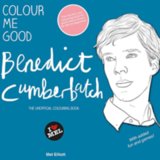Motion Sickness iOS 7
Beat iOS 7itis and Ease the Ache of the Fast-Moving OS
Nausea, headache, dizziness — feelings of motion sickness are plaguing Apple users who have upgraded to iOS 7 in the last month. A thread on the company's discussion boards is filled with quotes detailing physical reactions to prolonged use of the new operating system's quick motion graphics: "It's exactly how I used to get car sick if I tried to read in the car"; "I wish the zooming would just go away! Makes me feel sick also!"

Opening and closing any app in iOS 7 results in a fast zoom into or out of the app. Flip through several apps in just a few minutes, and as many people have noticed, it triggers a feeling of motion in the eyes while the body stays in one place, which can then cause motion sickness and its symptoms.
The inclusion of a technology called Parallax makes the background and icons on the screen appear to slightly move with the angle that the phone is held. This subtle animation is designed to make the digital world feel a little more real, but it's turned out to be another way the operating system may cause physical reactions in users.
While Apple has yet to comment on this physical reaction that users are facing, a work-around may help ease the effects of the operating system's new animations. Head to the device's Settings > General > Accessibilty and turn on Reduce Motion. This will reduce some of the animations on the screen, though it won't slow the zoom of apps opening and closing (hopefully that's to come).
Also try taking more eye breaks from your iDevice, as you would when on a computer for a prolonged period. Focus on a still object to lessen symptoms of nausea.