Photography Apps For Mac
8 Fun Mac Apps For Instagram-Like Pics on Your Desktop
I love Instagram, but sometimes I want a quick and easy way to get that same feel on my desktop. Enter these eight Mac apps that will instantly take your photos from drab to fab and worthy of a share.

































































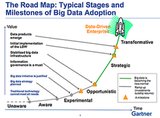











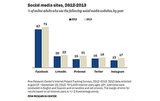



6 Comments